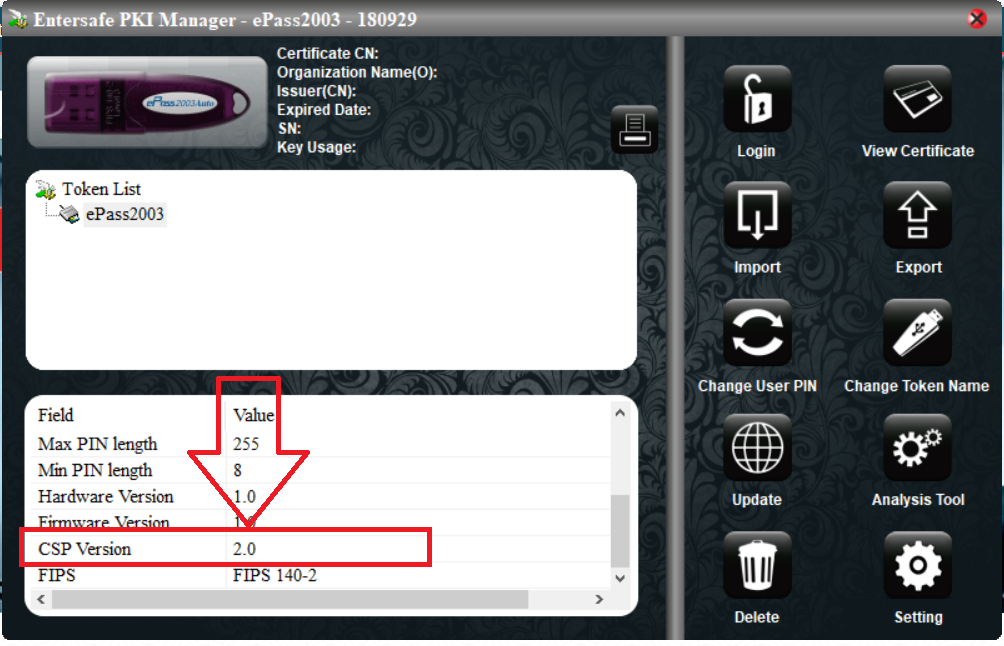Unblock or Reset Password of ePass 2003 Token CSP Version 2.0
For Forgot, Unblocking or Reset your ePass 2003 Token CSP Version 2.0 first check that you have ePass Token Version 2.0 or Version 1.0, This process will not on ePass Token Version 1.0.
If you purchase ePass 2003 Token after July 2018 and your token locked due to the wrong password then follow the following steps.
How to check epass 2003 CSP Version
Download ePass 2003 CSP v2.0 Unblocking Software
Now Download Remote Unlock Client software for Unblocking you ePass 2003 Token CSP v2.0, download and unzip the software for using the software.
Epass 2003 CSP v2.0 unlock process
Extract the downloaded Remote Unblock Client application and open the RemoteUnlockClient.exe dialog Box showing as below.
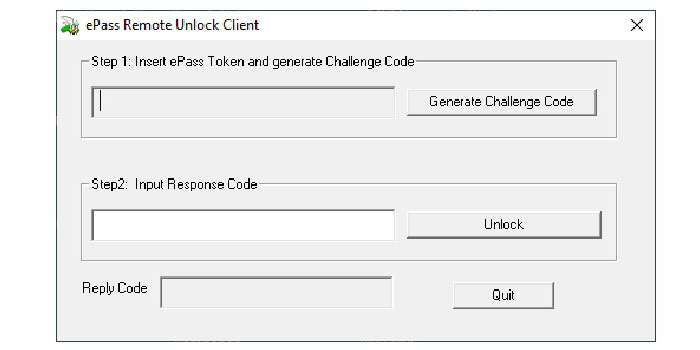
Connect the Token which you want to unblock and Click on Generate Challenge Code button.
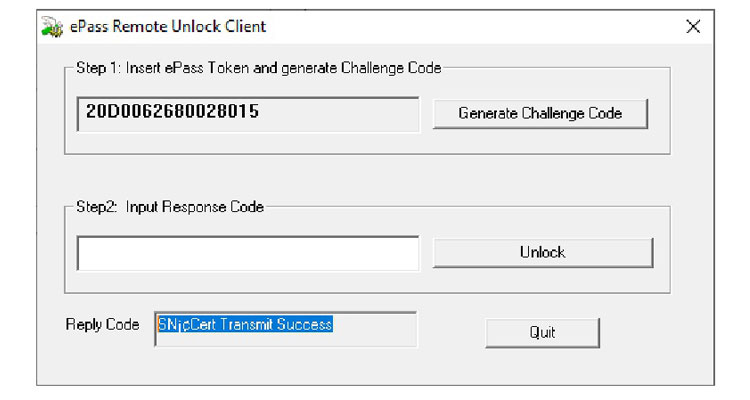
If you get Reply Code SN¡¢Cert Transmit Success, please check the eMail ID which is given in the DSC present in the token for Activation/Response Code. (Please refer last page of this document to know how to get/see eMail ID of DSC from blocked token.)
Activation/Response code is sent from email ID tokenunblock@charteredinfo.com
Enter the Received Activation code in text box present in Input Response Code and Click on Unlock Button.
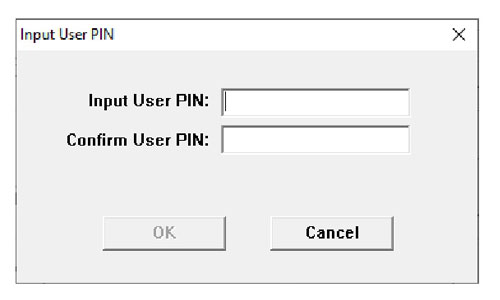
Enter the new Password which you Required and Confirm it.
Password should be 8-digit alphanumeric character.
After successful unblock you will get the message Unlock success!